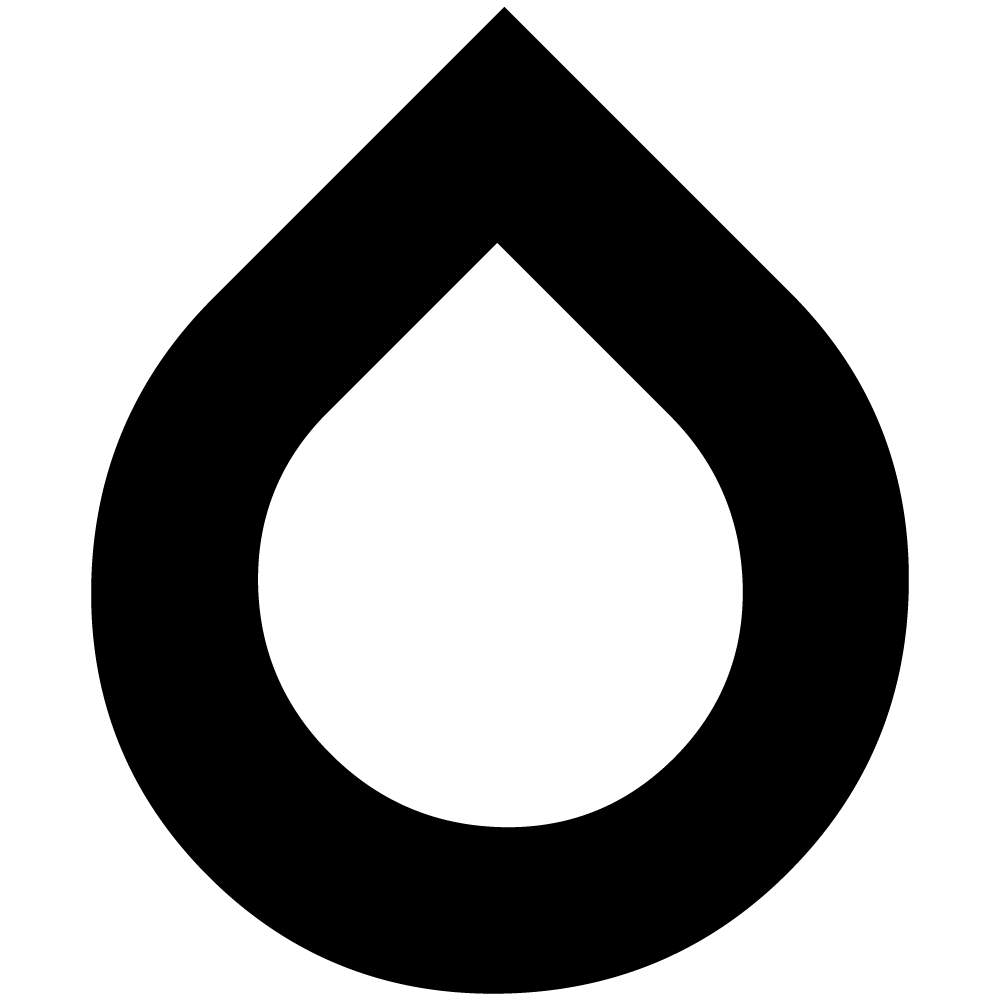How to set up your bug tracking workflow: The best Do’s and Don’ts.
Day 1: 10:45 - 11:30, MicrosoftFiling a bug report is never a fun experience, a wellwritten bug report will make life easier for everyone involved, though. Reporting is one thing, but the real challenge in software development is to recreate a bug. So, ideally a well written bug report is just the half way to success. Setting up an efficient bug tracking workflow is the real challenge here. We have been seen many different bug tracking workflows in agencies as well as larger enterprises for managing website bugs in general. Initial situation & problem description Developers produce code that should work in every browser, every operating system and every device specified in the performance and compliance goals for a site or application. However, no matter how much effort we put into testing our work, clients will likely find something that doesn’t work: independent on how talented your development team is, bugs are inevitable, and everyone has to deal with them regularly. So, developers and project managers deal with the question of how to set up an efficient workflow for testing websites and tracking bugs for everybody involved. What’s wrong with current bug tracking workflows? The problem with current QA and bug tracking workflows is that QA engineers need to describe what they experience visually. That is, they translate something perceived into human understandable language. Obviously, a lot of contextual information is lost in translation. Even worse Most bugs happen at the worst place in the universe: the client’s browser and clients are in general not the best choice for QA. Not only are they expecting flawless software but often they simply don’t understand the concept of a good bug report. How to set up a bug tracking workflow! Every developer and project manager has his very own tool set which makes his/her life a lot easier. Over the last years, since starting Usersnap, we have seen different workflows. Some of them are more efficient than others. The main difference in most bug tracking workflows can be not only found in the variety of used tools (you won’t believe how many people are not using a “bug tracking tool” at all), but also in the complexity of the workflow itself. In this talk I’m going to show you some of the best and some of the worst examples of bug tracking workflows, including some crucial lessons learned and insights on how companies use their bug tracking tool (or don’t use any bug tracker at all).